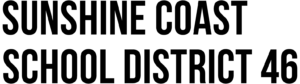Spaces Account for Parents & Caregivers
|
Spaces Family Account | Parent Invite to Spaces Hello parents and caregivers,
As part of the requirement for the new reporting order, parents and caregivers of all students K-12 will be able to view their child’s reflections on the core competencies and goal setting at least three times per school year. On the Sunshine Coast, students will be using the Spaces ePortfolio platform to do this. Spaces is an online platform where students can upload evidence of their learning in a variety of ways (i.e. photos, videos or text).
You may have already received an invite to create a Spaces family account. Please note, only the first contact listed in our system for parents and caregivers may have received an invitation. If you haven’t received an invite, you can reach out to your child’s teacher to request one.
Once you have signed up for your family Spaces account, you can use it to view the reflections and goals that your child has posted. Elementary students will be posting reflections and goals a minimum of three times per year, while secondary students will be posting a minimum of four times per year.
Please be aware that this is a new platform for SD46, so teachers and students are still learning how to use it. You may see teachers using Spaces in a variety of different ways depending on their comfort level and students may be uploading different types of content for different teachers.
Please refer to the attachments above for more information on signing up for a Spaces family account.
Thank you. School District 46 – Sunshine Coast |
Facebook
Twitter
LinkedIn
Pinterest
Email